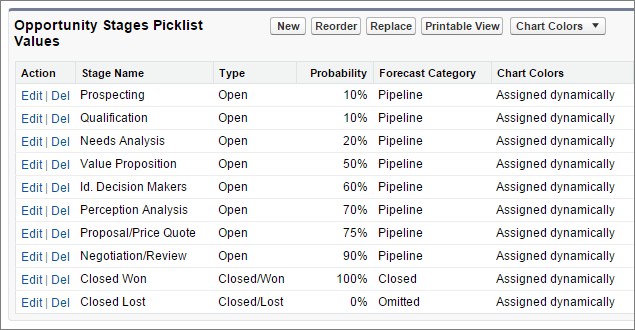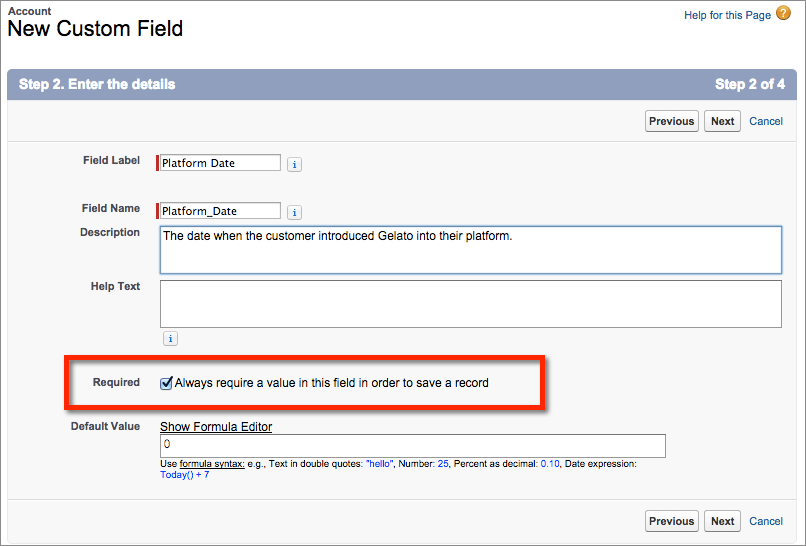As a Salesforce Admin, you’ve probably dealt with picklists a lot. Salesforce released a new feature called Global Picklists to help Admins manage their picklists.
Use global picklist value sets to share values across objects and custom picklist fields, and to restrict the picklists to only the values that you specify.
A custom picklist is tied to a particular object as a field on the object. Unlike a custom picklist field, a global picklist exists independently as a global picklist value set. Its values are shared with any picklist that’s based on it.
Continue reading →